Utilities mapping
- Combinator
- Mixer 14:2
- Line Mixer 6:2
- Pulsar Dual LFO
- RPG-8 Monophonic Arpeggiator
- Matrix Pattern Sequencer
- Morphin XF Crossfader
- RPSpec Spectogram
- Gain Tool
Mapping with the Combinator

The 1 line of the Arturia Keyboard LCD should display “Combinator” and the second one the name of the selected patch
| Arturia Keyboard surface | Reason Command | Comment |
|---|---|---|
| Encoder 1 | Rotary 1 | |
| Encoder 2 | Rotary 2 | |
| Encoder 3 | Rotary 3 | |
| Encoder 4 | Rotary 4 | |
| Jog Wheel | Patch Selection | when “Preset” is selected |
Mapping with the Mixer 14:2

The first line of the Arturia Keyboard LCD should display “Mixer 14:2” and the second one “Ch1-8” or “Ch9-16” depending which variation is active.
| Arturia Keyboard surface | Reason Command | Comment |
|---|---|---|
| Master fader | Master level | |
| Master pan | Aux 1 Return Level | |
| Fader <1-8> | Channel <1-8> Level | When “Ch1-8” variation is active |
| Encoder <1-8> | Channel <1-8> Pan | When “Ch1-8” variation is active |
| Fader <1-6> | Channel <9-14> Level | When “Ch9-14” variation is active |
| Encoder <1-6> | Channel <9-14> Pan | When “Ch9-14” variation is active |
| Part1 / Next | Keyboard Shortcut Variations | To select Channels 9 to 14 variation |
| Part2 / Prev | Keyboard Shortcut Variations | To select Channels 1 to 8 variation |
Mapping with the Line Mixer 6:2

The first line of the Arturia Keyboard LCD should display “Line Mixer 6:2” and the second one “Level&Pan” or “Aux” depending which variation is active.
| Arturia Keyboard surface | Reason Command | Comment |
|---|---|---|
| Master fader | Master level | |
| Master pan | Aux Return Level | |
| Fader <1-6> | Channel <1-6> Level | |
| Encoder <1-6> | Channel <1-6> Pan | When “Level&Pan” variation is active |
| Encoder <1-6> | Channel <1-6> Aux Send | When “Aux” variation is active |
| Part1 / Next | Keyboard Shortcut Variations | To select “Aux” variation |
| Part2 / Prev | Keyboard Shortcut Variations | To select “Level&Pan” variation |
Mapping with the Pulsar Dual LFO

The first line of the Arturia Keyboard LCD should display “Pulsar”.
| Arturia Keyboard surface | Reason Command | Comment |
|---|---|---|
| Encoder 1 | LFO1 Rate Synced | |
| Encoder 2 | LFO1 Level | |
| Encoder 3 | LFO2 to LFO1 Rate | |
| Encoder 4 | LFO2 to LFO1 Level | |
| Encoder 5 | LFO2 Rate Free | |
| Encoder 6 | LFO2 Level | |
| Encoder 7 | Keyboard Track |
Mapping with the RPG-8 Monophonic Arpeggiator

The first line of the Arturia Keyboard LCD should display “RPG8 Arpeggiator”.
| Arturia Keyboard surface | Reason Command | Comment |
|---|---|---|
| Encoder 1 | Velocity/Manual | |
| Encoder 2 | Octave Shift | |
| Encoder 3 | Mode | |
| Encoder 4 | Octave | |
| Encoder 5 | Insert | |
| Encoder 6 | Rate | |
| Encoder 7 | Gate Length |
Mapping with the Matrix Pattern Sequencer
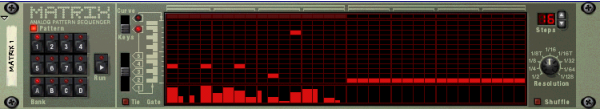
The first line of the Arturia Keyboard LCD should display “Matrix” and the second line the bank & the pattern active
| Arturia Keyboard surface | Reason Command | Comment |
|---|---|---|
| Encoder 1 | Resolution | |
| Jog Wheel | Banck / Pattern selection | when “Preset” is selected |
Mapping with the Morphin XF Crossfader

The first line of the Arturia Keyboard LCD should display “Groovy Melon” and the second one “MorfinXF”.
| Arturia Keyboard surface | Reason Command | Comment |
|---|---|---|
| Encoder 1 | Ch A Select Input | |
| Encoder 2 | Volume A | |
| Encoder 3 | Crossfader | |
| Encoder 4 | Volume B | |
| Encoder 5 | Ch B Select Input | |
| Encoder 6 | Curve Type |
Mapping with the RPSpec Spectogram
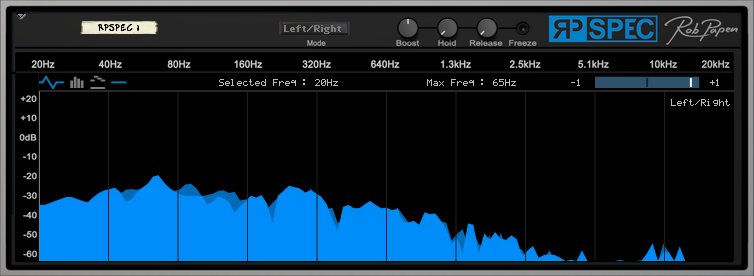
The first line of the Arturia Keyboard LCD should display “Rob papen” and the second one “RBSpec Spectogram”.
| Arturia Keyboard surface | Reason Command | Comment |
|---|---|---|
| Encoder 1 | Spectogram Mode | |
| Encoder 2 | Boost | |
| Encoder 3 | Hold | |
| Encoder 4 | Release |
Mapping with the Gain Tool

The first line of the Arturia Keyboard LCD should display “Gain Tool”.
| Arturia Keyboard surface | Reason Command | Comment |
|---|---|---|
| Encoder 1 | Main Mix Gain | |
| Encoder 2 | Aux Mix Gain | |
| Encoder 3 | Pan | |
| Fader 1 | Input Mode | |
| Fader 2 | Gain | |
| Fader 3 | X-Fade | |
| Fader 4 | Output Mode | |
| Fader 5 | Width | |
| Fader 6 | Pan Left | |
| Fader 7 | Pan Right | |
| Fader 8 | Route |