Players mapping
Mapping with Scales & Chords
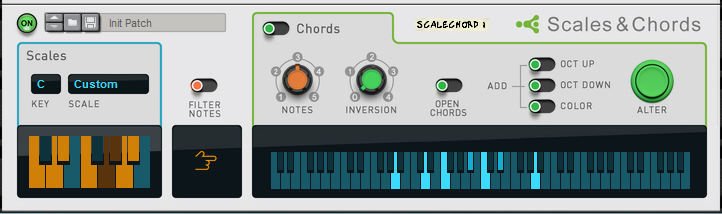
The first line of the Arturia Keyboard LCD should display “Scales & Chords” and the second one, the name of the selected patch.
| Arturia Keyboard surface | Reason Command | Comment |
|---|---|---|
| Encoder 1 | Key | |
| Encoder 2 | Scale | |
| Encoder 3 | Notes | |
| Encoder 4 | Inversion | |
| Jog Wheel | Select Previous/Next Preset | when “Preset” is selected |
Mapping with Note Echo
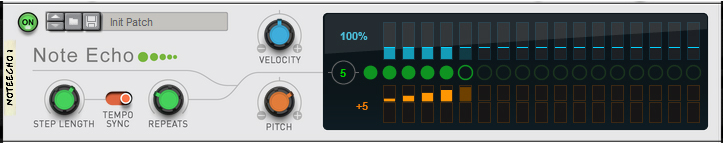
The first line of the Arturia Keyboard LCD should display “Note Echo” and the second one, the name of the selected patch.
| Arturia Keyboard surface | Reason Command | Comment |
|---|---|---|
| Encoder 1 | Step Length Synced | |
| Encoder 2 | Repeats | |
| Encoder 3 | Velocity | |
| Encoder 4 | Pitch | |
| Jog Wheel | Select Previous/Next Preset | when “Preset” is selected |
Mapping with Dual Arpeggio

The first line of the Arturia Keyboard LCD should display “Dual Arpeggio” and the second one, the name of the selected patch.
| Arturia Keyboard surface | Reason Command | Comment |
|---|---|---|
| Encoder 1 | Low Key 1 | |
| Encoder 2 | High Key 1 | |
| Encoder 3 | Rate 1 | |
| Encoder 4 | Octaves 1 | |
| Encoder 5 | Direction 1 | |
| Encoder 6 | Shift Step 1 | |
| Encoder 7 | Transpose 1 | |
| Encoder 8 | Gate Length 1 | |
| Fader 1 | Low Key 2 | |
| Fader 2 | High Key 2 | |
| Fader 3 | Rate 2 | |
| Fader 4 | Octaves 2 | |
| Fader 5 | Direction 2 | |
| Fader 6 | Shift Step 2 | |
| Fader 7 | Transpose 2 | |
| Fader 8 | Gate Length 2 | |
| Jog Wheel | Select Previous/Next Preset | when “Preset” is selected |
Mapping with Drum Sequencer

The first line of the Arturia Keyboard LCD should display “Drum Sequencer” and the second one, the name of the selected patch.
| Arturia Keyboard surface | Reason Command | Comment |
|---|---|---|
| Master pan | Pattern Select | |
| Jog Wheel | Select Previous/Next Preset | when “Preset” is selected |
Mapping with Beat Map
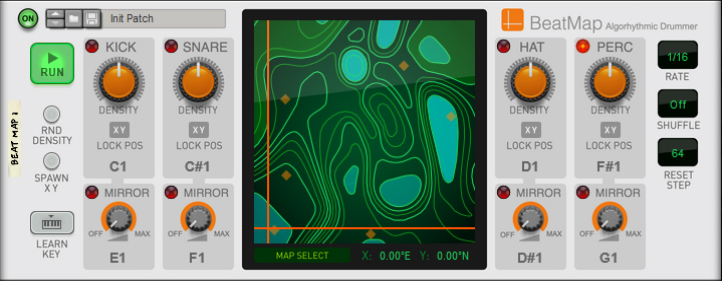
The first line of the Arturia Keyboard LCD should display “BeatMap” and the second one, the name of the selected patch.
| Arturia Keyboard surface | Reason Command | Comment |
|---|---|---|
| Encoder 1 | Kick Density | |
| Encoder 2 | Snare Density | |
| Encoder 3 | Kick Mirror Velocity | |
| Encoder 4 | Snare Mirror Velocity | |
| Encoder 5 | Hat Density | |
| Encoder 6 | Perc Density | |
| Encoder 7 | Hat Mirror Velocity | |
| Encoder 8 | Perc Mirror Velocity | |
| Jog Wheel | Select Previous/Next Preset | when “Preset” is selected |